2 min read
How to stake SUI using BitGo
SUI Staking Guide using BitGo
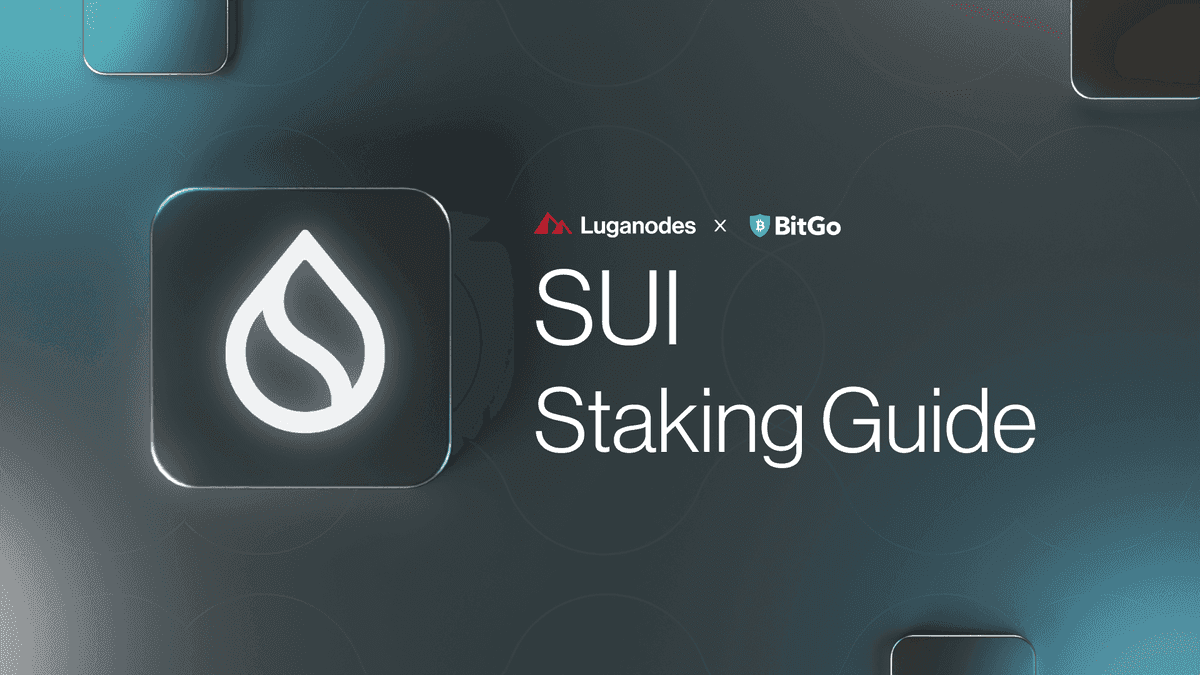
Introduction:
In this guide, we’ll show you how to stake your SUI tokens using your BitGo wallet.
Step-by-Step Staking Guide:
Step 1 — Navigate to the BitGo Assets Dashboard
- Head over to the BitGo Assets dashboard

Step 2 — Select your SUI Wallet
- Select the SUI wallet you want to stake from.

Step 3 — Access the Staking Tab
- Click on the "Staking" tab.

Step 4 — Initiate SUI Staking
- Click on "Stake SUI."

Step 5 — Select a Validator
- Under "Select a Validator," click on Luganodes.

Step 6 — Enter the Staking Amount
- Enter the amount of SUI you wish to stake.

Step 7 — Initiate the Stake Transaction
- Click on "Initiate Stake."

Step 8 — Review Transaction Preparation
- A pop-up will appear stating that the transactions have been prepared. You can either choose to sign later or wait for the transaction to be processed.

Step 9 — View Pending Approval
- After a while, your transaction details should appear on the screen. Click on "View Pending Approval" to see the details of the stake request.

Step 10 — Monitor Stake Request Status
- Now you can view the status of the Stake Request.
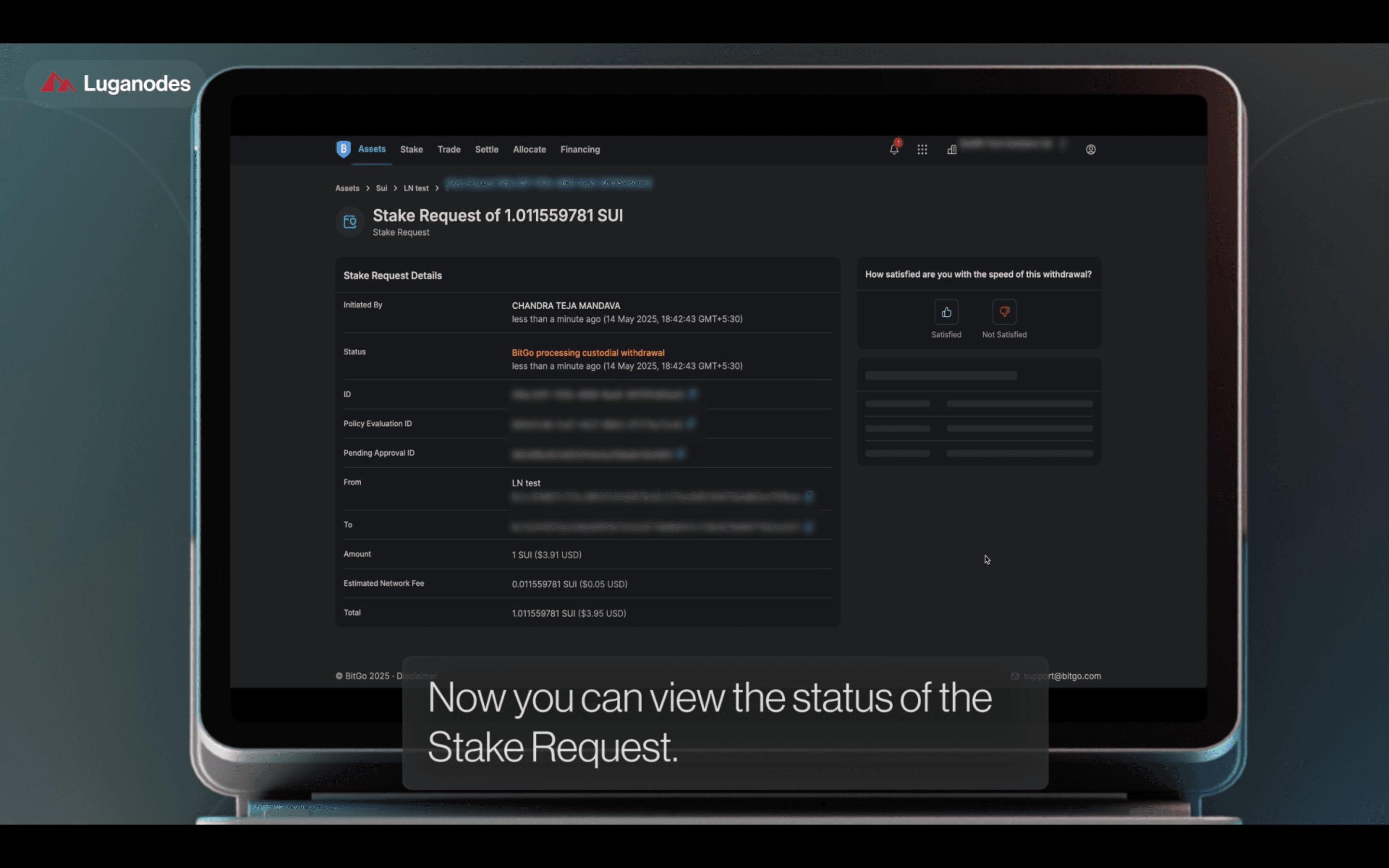
- It will take a while to process the custodial withdrawal.

Step 11 — Confirm Staking Transaction
- Return to the SUI wallet page. You should see your staking transaction confirmed. You can click on the transaction to see the stake confirmation details.

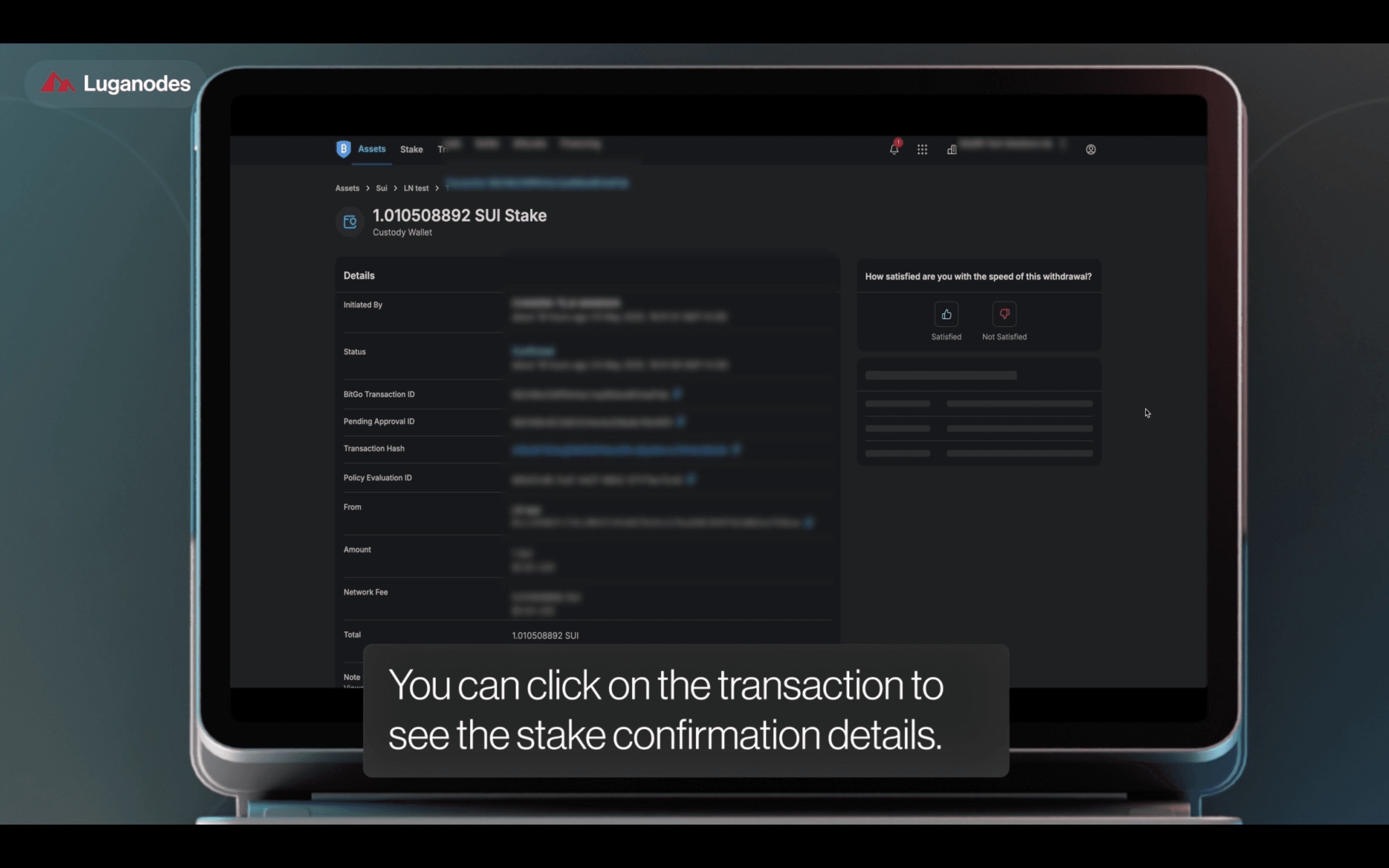
Congratulations, you have successfully staked your SUI tokens!
About Luganodes
Luganodes is a world-class, Swiss-operated, non-custodial blockchain infrastructure provider that has rapidly gained recognition in the industry for offering institutional-grade services. It was born out of the Lugano Plan B Program, an initiative driven by Tether and the City of Lugano. Luganodes maintains an exceptional 99.9% uptime with round-the-clock monitoring by SRE experts. With support for 45+ PoS networks, it ranks among the top validators on Polygon, Polkadot, Sui, and Tron. Luganodes prioritizes security and compliance, holding the distinction of being one of the first staking providers to adhere to all SOC 2 Type II, GDPR, and ISO 27001 standards as well as offering Chainproof insurance to institutional clients.
The information herein is for general informational purposes only and does not constitute legal, business, tax, professional, financial, or investment advice. No warranties are made regarding its accuracy, correctness, completeness, or reliability. Luganodes and its affiliates disclaim all liability for any losses or damages arising from reliance on this information. Luganodes is not obligated to update or amend any content. Use of this at your own risk. For any advice, please consult a qualified professional.