Guides
5 min read
Staking STRK tokens with Luganodes
Starknet Staking Guide
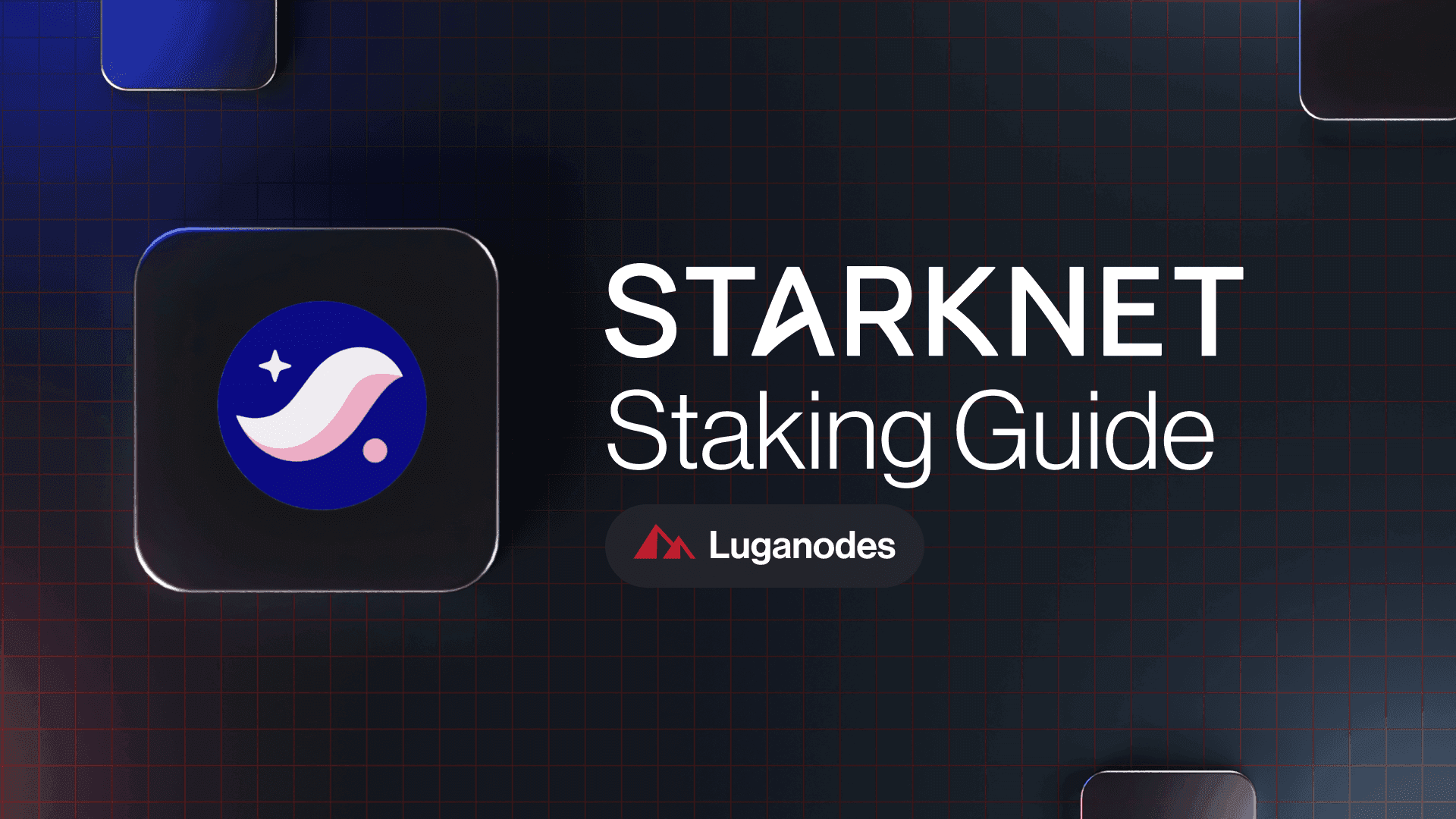
Published on
November 19, 2024
Introduction:
Starknet is a permissionless Validity-Rollup, also known as a zero-knowledge rollup (ZK rollup) for Ethereum. As a Layer 2 (L2) blockchain, Starknet enables any dApp to achieve a massive computation scale without compromising on Ethereum’s composability and security.
In this guide, we’ll show you how to delegate your STRK tokens in the Sepolia testnet with Luganodes using the Starknet Stake App by Staking Rewards and start earning rewards in a few simple steps. Alternatively, you can scroll down further to learn how to use Endur or Voyager for staking STRK.
Validator Details:
Validator Name: Luganodes
Contract Address : 0x02f464a8096df30a3ad591a5ac5e63035b37beb976fda637e68f45c45ce54806
Blockchain Explorer Link for the Validator: https://voyager.online/staking?validator=0x0226BDb0501a92F5980e865124D99bF2Bba33dE9556c2961cC6818ed13c0DFF9
Step-by-Step Staking Guide:
Video Guide
Guide
*In this guide we’ll be using the Staking Rewards Stake App to stake STRK tokens
- Head over to the Staking Rewards Stake App website

-
Make sure you have selected Starknet as the Asset and Luganodes as the provider
-
Click on “Connect Starknet wallet”

- Click on “Connect your wallet”

- Login or Sign Up with your preferred wallet

- Click on “Connect” to connect your wallet

- On the pop-up in the top right click on “Activate Account”

- On the pop-up in the top right click on “Confirm”

- Once again select your preferred wallet

- Click on “Sign” to log in

- Enter the amount of STRK tokens you wish to stake

- Once again confirm that you have selected ‘Luganodes’ as your provider and click on “Stake”

- Next click on "Confirm" to confirm your transaction

- You have now successfully staked your STRK tokens with Luganodes

To check your rewards click on the “Track your rewards in the Terminal” button


Alternative Methods to Stake STRK
In addition to using Staking Rewards, you can stake your STRK tokens through two other platforms: Voyager and Endur. Both provide an easy way to stake with Luganodes and support the Starknet network while earning rewards. Below are the steps for each platform, offering you flexible options for staking STRK.
Staking Steps on Endur
Step 1: Open the Staking Dashboard
- Navigate to the Endur staking dashboard.

Step 2: Enter the Amount to Stake
-
Go to the Stake menu.
-
Enter the amount of STRK tokens you want to stake.

Step 3: Select the Validator
- From the dropdown menu, select your preferred validator. In this case, choose Luganodes.

Step 4: Connect Your Wallet
- Click on Connect Wallet and follow the prompts to connect your wallet to the Endur dashboard.

Step 5: Stake Your STRK Tokens
- Once your wallet is connected, click on Stake STRK to initiate the staking process.
Step 6: Wait for Transaction Completion
-
Wait for the transaction to be confirmed on the blockchain.
-
Once the transaction is successful, your stake will be active.

Step 7: Verify Your Stake
-
To view your staking details, go to the Portfolio menu.
-
You can verify your active stake and monitor your rewards from this section.

Voyager Staking Steps
Step 1: Go to Voyager Staking Dashboard
- Navigate to the Voyager Staking Dashboard.

Step 2: Connect Your Wallet
-
Click on the "Connect Wallet" button.
-
Choose your wallet provider and follow the prompts to connect your wallet to the dashboard.

Step 3: Search for the Validator
-
In the search bar, type the name of the validator you want to stake with, in this case, Luganodes.
-
Select Luganodes from the list of validators.

Step 4: Stake Your STRK Tokens
-
On the validator’s page, click on Stake.
-
If you already have some tokens staked, choose Add to add more to your current stake.

-
Enter the amount of STRK you want to stake.

Step 5: Confirm Your Stake
-
Click on Stake or Add Stake to proceed.
-
A pop-up will appear, confirming the transaction.
-
Review the details, then click Confirm to approve the staking transaction.
Step 6: Wait for Confirmation
-
Wait for the transaction to be confirmed on the blockchain.
-
Once successful, you’ll see your updated stake and start earning rewards.

About Luganodes
Luganodes is a world-class, Swiss-operated, non-custodial blockchain infrastructure provider that has rapidly gained recognition in the industry for offering institutional-grade services. It was born out of the Lugano Plan B Program, an initiative driven by Tether and the City of Lugano. Luganodes maintains an exceptional 99.9% uptime with round-the-clock monitoring by SRE experts. With support for 45+ PoS networks, it ranks among the top validators on Polygon, Polkadot, Sui, and Tron. Luganodes prioritizes security and compliance, holding the distinction of being one of the first staking providers to adhere to all SOC 2 Type II, GDPR, and ISO 27001 standards as well as offering Chainproof insurance to institutional clients.
The information herein is for general informational purposes only and does not constitute legal, business, tax, professional, financial, or investment advice. No warranties are made regarding its accuracy, correctness, completeness, or reliability. Luganodes and its affiliates disclaim all liability for any losses or damages arising from reliance on this information. Luganodes is not obligated to update or amend any content. Use of this at your own risk. For any advice, please consult a qualified professional.