Guides
3 min read
How To Stake Polygon $POL Tokens
Polygon Staking Guide
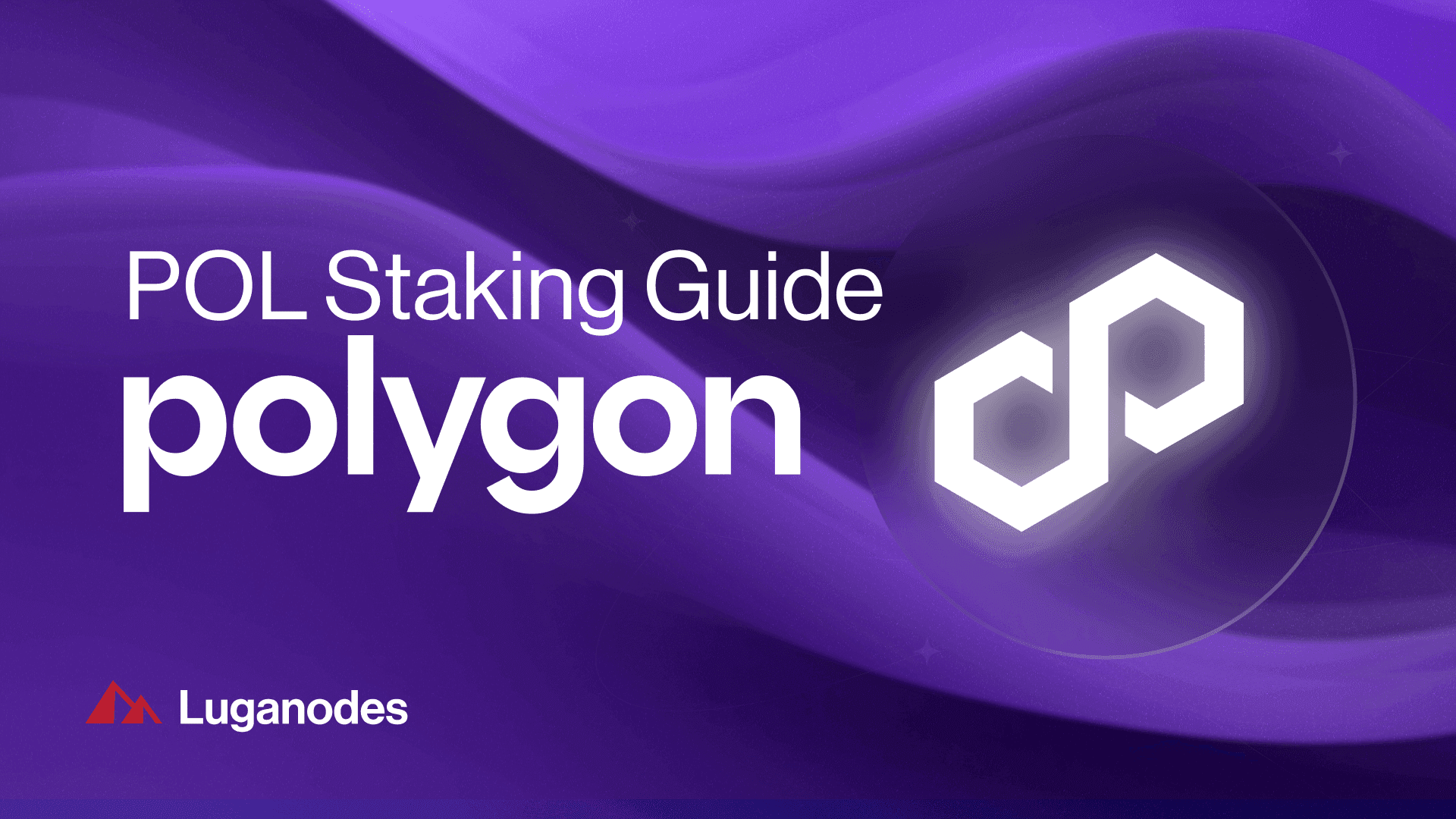
Published on
September 23, 2022
POL is the native token of the Polygon Network and is a Layer-2 scaling solution designed to increase transaction throughput and lower transaction fees for Ethereum users and developers.
In this guide, we’ll show you how to delegate your POL tokens with Luganodes and start earning in a few simple steps.
Validator Details:
Validator Name: Luganodes
Owner Address: 0xd961ef39c0d4f2b5369dd708876b4d7b423643e5
Signer Address: 0x9ead03f7136fc6b4bdb0780b00a1c14ae5a8b6d0
Blockexplorer Link: https://staking.polygon.technology/validators/18
Unbonding time:
- Unbonding period is a timeframe in which the funds are locked when you unstake.
- The unbonding period on Polygon is 80 checkpoints. This is approximately ~3–4 days.
- Go to the wallet’s website where you hold the crypto to be staked.
Note: You must have POL and ETH on the Ethereum Mainnet in your wallet before you can start staking. - Click “Connect to a Wallet” while on the POL staking dashboard with funds in your wallet.
- To get started, just link your wallet to the POL dashboard.
- Look for the “Luganodes” validator as you go down the staking dashboard.

- Enter the desired stake in POL by clicking “Delegate” on the dashboard.
Note: Since we are using the Ethereum mainnet, remember that you will also require some ETH for transaction fees.

- Prior to approving the transaction, you must approve a spending cap request on your wallet (Metamask in this case) and then pay a fee in ETH. Click "Approve" and then “Confirm” when you are ready to proceed and pay the ETH fees.


- After confirming the ETH transaction, proceed through the staking interface and click "Delegate" to initiate the delegation.

- Congratulations! You have successfully staked POL to the Luganodes validator on the Ethereum mainnet, following blockchain confirmation.

- You’ll be able to view your active stake on the dashboard.
Step-by-Step Unstaking Guide:
-
Note: You can opt out of your stake at any time, but you won’t receive your promised reward if you exit the stake before maturity.
-
Go to https://staking.polygon.technology/ (Polygon Staking Dashboard) and click on My Account.
-
You’ll see Luganodes under your delegations, click on Unbond.

- Enter the amount of POL tokens you want to unstake and click on Confirm Unbond.

-
Sign off the transaction by clicking on Confirm.

-
The transaction will now go through. Wait for 80 checkpoints (~3 days) to claim your assets.

About Luganodes
Luganodes is a world-class, Swiss-operated, non-custodial blockchain infrastructure provider that has rapidly gained recognition in the industry for offering institutional-grade services. It was born out of the Lugano Plan B Program, an initiative driven by Tether and the City of Lugano. Luganodes maintains an exceptional 99.9% uptime with round-the-clock monitoring by SRE experts. With support for 45+ PoS networks, it ranks among the top validators on Polygon, Polkadot, Sui, and Tron. Luganodes prioritizes security and compliance, holding the distinction of being one of the first staking providers to adhere to all SOC 2 Type II, GDPR, and ISO 27001 standards as well as offering Chainproof insurance to institutional clients.
The information herein is for general informational purposes only and does not constitute legal, business, tax, professional, financial, or investment advice. No warranties are made regarding its accuracy, correctness, completeness, or reliability. Luganodes and its affiliates disclaim all liability for any losses or damages arising from reliance on this information. Luganodes is not obligated to update or amend any content. Use of this at your own risk. For any advice, please consult a qualified professional.