Guides
3 min read
NEAR — How to Stake $NEAR Tokens with Luganodes
NEAR Staking Guide
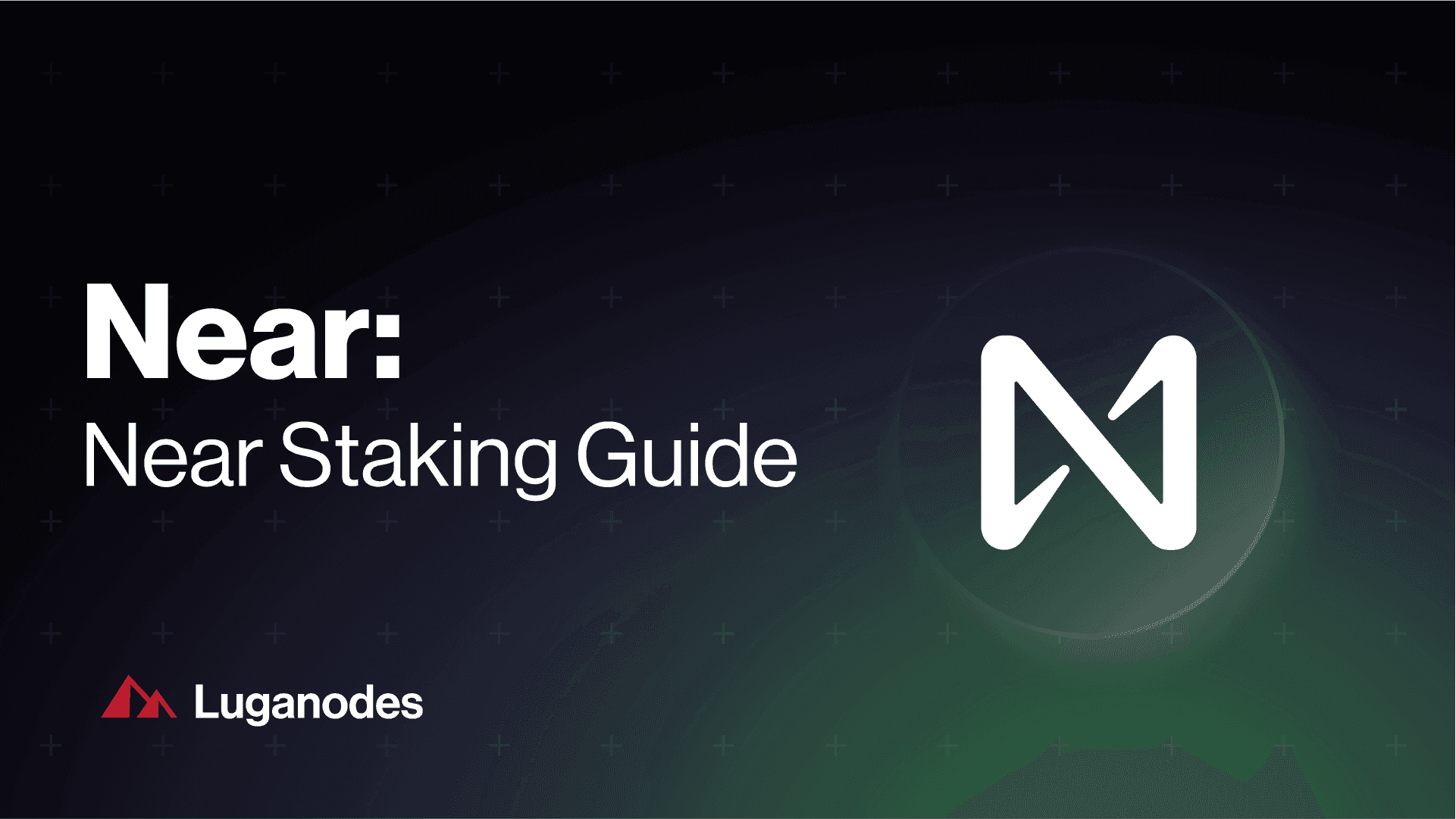
Published on
March 3, 2025
Introduction:
NEAR is a simple, scalable, and secure blockchain platform designed to provide the best possible experience for developers and users, which is necessary to bridge the gap to mainstream adoption of decentralized applications.
In this guide, we’ll show you how to delegate your NEAR tokens with Luganodes and start earning ~9% in a few simple steps.
Validator Details:
Validator ID: @luganodes.pool.near
Hash: 34dr27a9kUEEdsJi1xsjUCDnc5bKfZG1a4vqLFWX3ahZ
Blockexplorer Link: https://nearblocks.io/address/luganodes.pool.near
Unbonding Period:
- Unbonding period is a timeframe in which the funds are locked when you unstake
- The unbonding period on NEAR, is approximately 52–65 hrs, (4 epochs).
Step-by-Step Guide:
Step 1 — Set up your NEAR Wallet
- To stake NEAR you will need a NEAR Wallet and NEAR tokens available
- For this guide, we are using MyNearWallet

Step 2 — Log in to your NEAR Wallet
-
Head over to welcome-to-near.org(https://welcome-to-near.org/)

-
In the top-right corner click on Log in with NEAR

-
Select the NEAR wallet that you wish to link

-
Unlock your wallet by entering your password

-
Link your wallet to welcome-to-near.org


Step 3 — Stake your NEAR tokens
-
Once you have connected your wallet click on Staking.

-
On the Staking page, click Stake tokens

-
Under Select a validator. search for luganodes.pool.near and click on select

-
Enter the amount of $NEAR you wish to Stake and click on Stake

-
You will once again be asked to unlock your wallet by entering your password

-
Confirm the details of your transaction in the next page and click on Approve

-
This will take you to the Success page

Congratulations. You have successfully staked your $NEAR with Luganodes and are now participating in the NEAR network!
Step-by-Step Unstaking Guide:
- Head over to welcome-to-near.org**
- Go to Staking
- Click on Unstake
- Select the validator you wish to Unstake from
- Enter the amount you wish to Unstake and click on Unstake
- Enter your password to unlock your wallet
- Check the details of your transaction and click on Approve
- You’ve successfully unstaked your NEAR tokens
- To withdraw, head back to the staking section
- Your funds will move from Pending release to Available for withdrawal section after the unbonding period and you can withdraw your funds smoothly
About Luganodes
Luganodes is a world-class, Swiss-operated, non-custodial blockchain infrastructure provider that has rapidly gained recognition in the industry for offering institutional-grade services. It was born out of the Lugano Plan B Program, an initiative driven by Tether and the City of Lugano. Luganodes maintains an exceptional 99.9% uptime with round-the-clock monitoring by SRE experts. With support for 45+ PoS networks, it ranks among the top validators on Polygon, Polkadot, Sui, and Tron. Luganodes prioritizes security and compliance, holding the distinction of being one of the first staking providers to adhere to all SOC 2 Type II, GDPR, and ISO 27001 standards as well as offering Chainproof insurance to institutional clients.
The information herein is for general informational purposes only and does not constitute legal, business, tax, professional, financial, or investment advice. No warranties are made regarding its accuracy, correctness, completeness, or reliability. Luganodes and its affiliates disclaim all liability for any losses or damages arising from reliance on this information. Luganodes is not obligated to update or amend any content. Use of this at your own risk. For any advice, please consult a qualified professional.