Guides
4 min read
How To Stake $DOT Using the Polkadot Staking Dashboard
How To Stake $DOT Tokens With Luganodes Using the Polkadot Staking Dashboard

Published on
May 18, 2023
Introduction :
Polkadot unites and secures a growing ecosystem of specialized blockchains called parachains. Apps and services on Polkadot can securely communicate across chains, forming the basis for a truly interoperable decentralized web.
The governance token of the protocol, DOT, can be staked to protect the network or to link (or “bond”) new chains.
In this guide, we’ll show you how to delegate your DOT tokens with Luganodes using the Polkadot Staking Dashboard and start earning rewards in a few simple steps.
Validator Details:
Validator Name: Luganodes
Validator Stash Address: 1vTaLKEyj2Wn9xEkUGixBkVXJAd4pzDgXzz9CuVjhVqhHRQ
Validator Controller Address: 145wCKDUDhtZEFJPDc9izV7VMLjCCkvVKdChj71Vv8MwsfZ5
**Validator Reward Address: ** 1vTaLKEyj2Wn9xEkUGixBkVXJAd4pzDgXzz9CuVjhVqhHRQ
Blockexplorer Link: https://polkadot.subscan.io/validator/1vTaLKEyj2Wn9xEkUGixBkVXJAd4pzDgXzz9CuVjhVqhHRQ
Unbonding time:
- Unbonding period is a timeframe in which the funds are locked when you unstake
- The unbonding period on Polkadot, is approximately 28 days.
Step-by-Step Guide:
Staking DOTs with Polkadot Staking Dashboard Please note*: As a nominator, a minimum of 250 DOT is required to submit an intention to nominate.
Step 1 — Set up your Polkadot JS wallet
- Install the Polkadot Js web extension wallet.

- Once you’ve installed the extension, set up your wallet and ideally make 2 accounts, and name them as Stash and Controller.
- To increase security, the Polkadot app offers two types of accounts: a stash account and a controller account.
- The stash account holds the tokens you wish to stake/bond. This account is like a cold storage account and is used for bonding and unbonding tokens, as well as for designating the controller account.
- The controller account is used to take actions related to the bonded tokens. Most of the staking actions, like verifying reward payout methods, nominating a validator, or unbonding staked tokens, are performed by the controller account.

- Now head over to polkadot{.js} and go to the app wallet.

- From the Top navigation bar, Select Accounts.

- Under My accounts, you’ll be able to see all accounts associated with your Polkadot Js extension wallet, here you can check your wallet address and add/move funds.

- Now add at least 252 DOT (minimum DOT required to nominate is 250 and some extra for transaction charges).
- Here in this case we’ll send these funds to our controller account, as we’ll be using this account to nominate.

Step 2— Connect your wallet to Polkadot Staking Dashboard
- Head over to the Polkadot Staking Dashboard and click on connect.
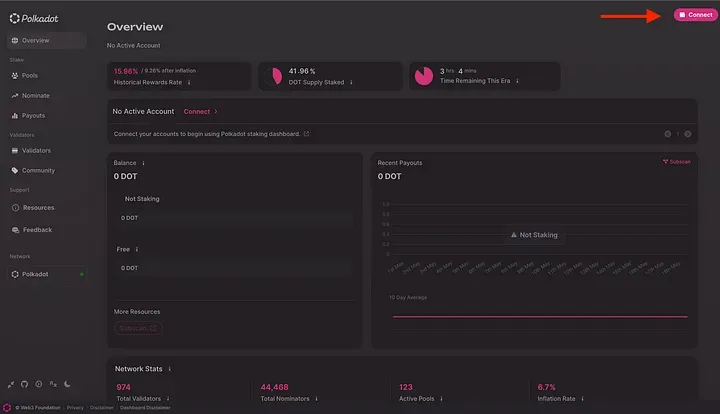
- Choose Polkadot JS and authorise.

- Now you have to connect to the account you want to nominate from (In this case its Controller account).
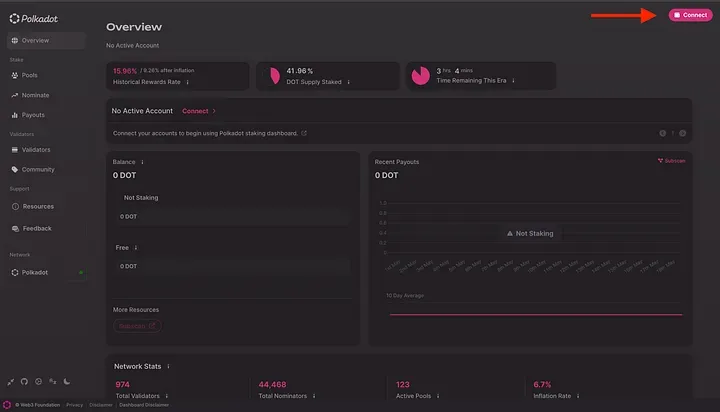
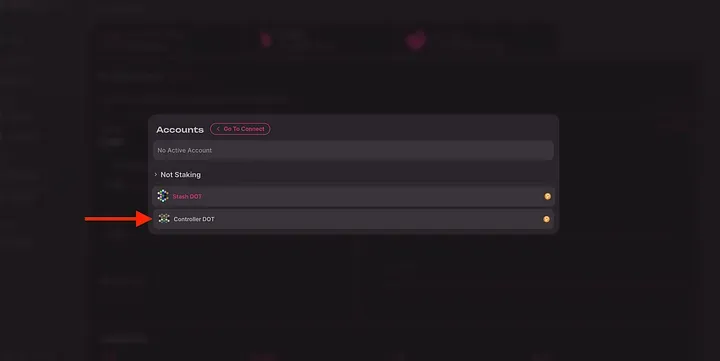
Step 3— Add luganodes as a favourite validator
- Go to Validators section.

- Enter in Luganodes and add it to favourites.
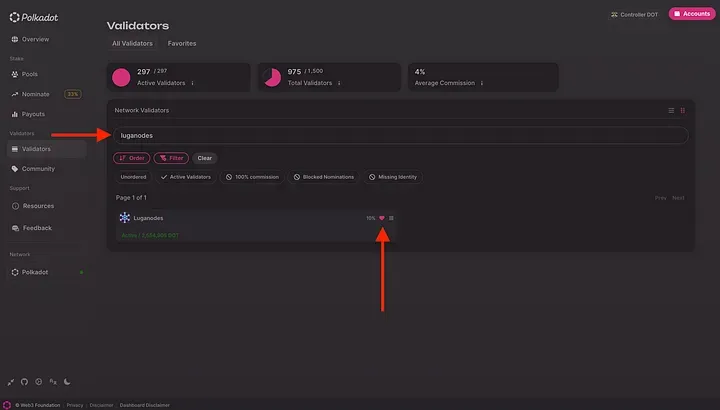
Step 4— Start Nominating with Luganodes
- Head over to the Nominate section and click on Start Nominating.
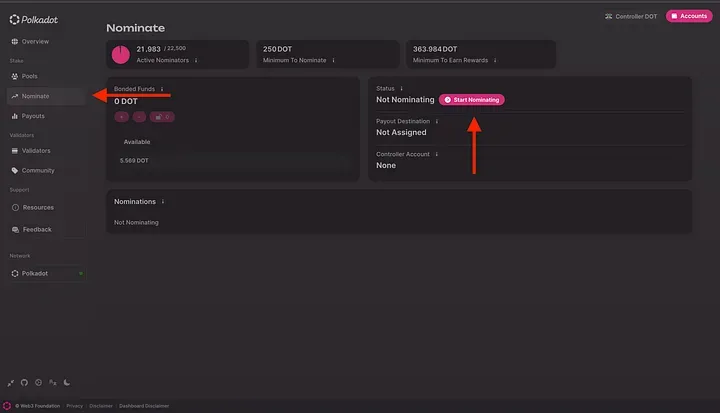
- Now select the Payout Destination, account in which you’d like to receive rewards.
- If you want to recieve rewards in the same account you’re nominating from, (Controller account in this case), select “To your account” (Ideally one should choose “Compound” to increase the rewards).

- Now there are several ways to choose the validator you’d like to nominate with, but the easiest way is to choose from the validators you’ve added as favourite.

- Now choose Luganodes from your favourite validators list (In this case its just Luganodes).

- Now enter the amount of DOT you’d like to bond.
- You need at least 250 bond to nominate (at the time of writing), but this doesn’t guarantee that you’ll be in the active set and earning rewards, so to be on the safer side, it’s recommended to bond more than ~375 DOT.
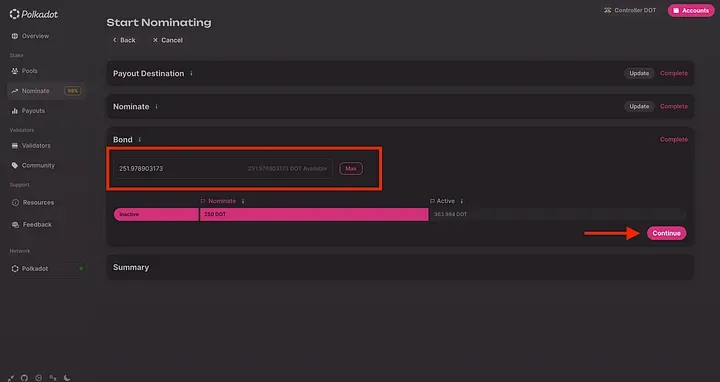
- Once you’ve cross checked your amount and payout destination under summary, click on “Start Nominating” and sign the transaction.

- You have successfully nominated Luganodes as your validator and you can check your nomination under the Nominate Section.

About Luganodes
Luganodes is a world-class, Swiss-operated, non-custodial blockchain infrastructure provider that has rapidly gained recognition in the industry for offering institutional-grade services. It was born out of the Lugano Plan B Program, an initiative driven by Tether and the City of Lugano. Luganodes maintains an exceptional 99.9% uptime with round-the-clock monitoring by SRE experts. With support for 45+ PoS networks, it ranks among the top validators on Polygon, Polkadot, Sui, and Tron. Luganodes prioritizes security and compliance, holding the distinction of being one of the first staking providers to adhere to all SOC 2 Type II, GDPR, and ISO 27001 standards as well as offering Chainproof insurance to institutional clients.
The information herein is for general informational purposes only and does not constitute legal, business, tax, professional, financial, or investment advice. No warranties are made regarding its accuracy, correctness, completeness, or reliability. Luganodes and its affiliates disclaim all liability for any losses or damages arising from reliance on this information. Luganodes is not obligated to update or amend any content. Use of this at your own risk. For any advice, please consult a qualified professional.