4 min read
Staking MATIC/POL Tokens via Fireblocks: A Comprehensive Guide
Polygon Staking Guide - Fireblocks
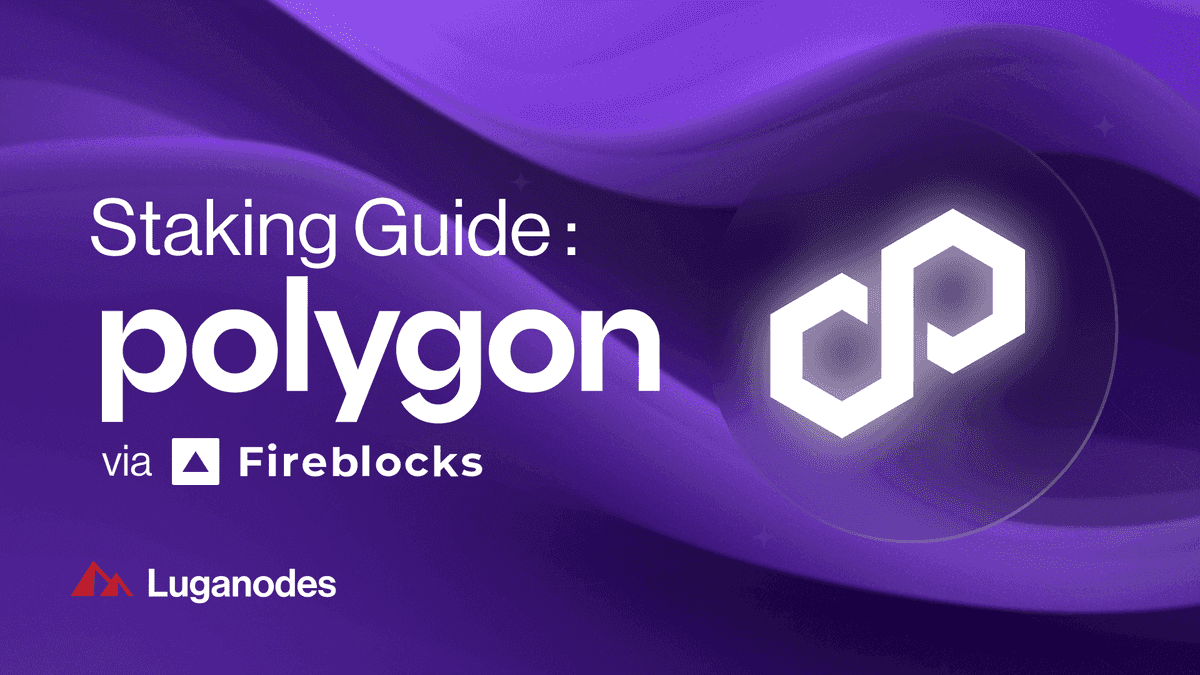
Introduction
Staking your MATIC/POL tokens through Fireblocks involves a few critical steps to ensure security and efficiency. Follow this guide carefully to successfully stake your MATIC/POL tokens.
Prerequisites
Before you begin, ensure the following:
-
Set up your Fireblocks Console: Log into your Fireblocks console on your laptop and make sure to top up your account with enough $ETH and $MATIC/$POL tokens.
-
Fireblocks Mobile App: Properly set up the Fireblocks mobile app on your mobile device. This app is necessary for confirming and verifying all transactions, similar to using a Ledger hardware device.
-
Sufficient ETH: Ensure you have enough ETH available on the Ethereum mainnet to cover gas fees. Polygon staking is conducted on the Ethereum mainnet to leverage Ethereum's security and because Polygon was originally built as a scaling solution on top of Ethereum.
-
Whitelist the MATIC/POL Staking Contract Address: Fireblocks has stringent security measures, including blocking transactions that do not comply with the Transaction Authorization Policy (TAP). You will need to whitelist the MATIC/POL staking contract address to proceed with staking.
Guide
Video Guide
Staking Steps
Step 1: Whitelisting the MATIC/POL Staking Contract -
- Log into your Fireblocks web console .

- Select “Whitelisted Addresses” from the left sidebar.

- Click on “Create Wallet”.

- Select the type as “Contract” and add the wallet name.

- Add the address.

- Select Ethereum as the network (as Polygon staking is done on the Ethereum network).

- Add the Polygon Staking contract address: 0xa6e768fef2d1af36c0cfdb276422e7881a83e951.

- Wait for approval from your Fireblocks console admin for the whitelisted address.
Step 2: Access the
- Navigate to the official Polygon Staking Dashboard and click on "Login" to initiate the login process.

- Click on 'All Wallets', search for Fireblocks and select it.


- Click on 'WebApp' and click on 'Open'. You will be redirected to the Fireblocks Console to connect the Polygon Staking UI.


- Select the Vault account that holds your MATIC/POL and connect it by clicking on 'Connect Vault'.


Step 3: Select Validator and Delegate MATIC
- Head back to the Polygon dashboard and navigate to the "All Validators" section.

- Look for "Luganodes" and click on "Delegate".

- Enter the amount of MATIC/POL you want to stake and click "Continue".

- Review the transaction fee (ensure you have enough ETH to cover the transaction fee) and click on "Delegate".

Step 4: Approve the transaction on the Fireblocks Mobile App
-
Head over to the Fireblocks mobile app, and you should see a new “Buy Voucher” which says “Requested by you”. Click on "View" to check more details.
-
Review and verify the transaction details and click on "Approve".
-
Enter your PIN.
-
As a final step of verification, approve using your face or any other authenticator you’ve set up on your mobile app.

Step 5: Check Transaction Status
- Return to your Fireblocks web console and check the status of your transaction from the “Recent Activity” tab on the top right corner

- You can check the status of your latest transactions and other activities on fireblocks here

- After a few minutes, your transaction should be confirmed.

Step 6: Verify & Manage your Stake on Polygon Staking Dashboard
- After approving your transaction from the fireblocks mobile app, you can check the delegation status for the Polygon Staking Dashboard

- Go to your account on the Polygon staking dashboard to check the details of your delegation
- You can now manage your staked MATIC/POL, including re-delegating or undelegating, from your account on the Polygon staking dashboard.
By following these steps, you should be able to successfully stake your MATIC/POL tokens via Fireblocks. Always ensure you are taking the necessary security precautions and feel free to reachout to us for any further queries at [email protected].
About Luganodes
Luganodes is a world-class, Swiss-operated, non-custodial blockchain infrastructure provider that has rapidly gained recognition in the industry for offering institutional-grade services. It was born out of the Lugano Plan B Program, an initiative driven by Tether and the City of Lugano. Luganodes maintains an exceptional 99.9% uptime with round-the-clock monitoring by SRE experts. With support for 45+ PoS networks, it ranks among the top validators on Polygon, Polkadot, Sui, and Tron. Luganodes prioritizes security and compliance, holding the distinction of being one of the first staking providers to adhere to all SOC 2 Type II, GDPR, and ISO 27001 standards as well as offering Chainproof insurance to institutional clients.
The information herein is for general informational purposes only and does not constitute legal, business, tax, professional, financial, or investment advice. No warranties are made regarding its accuracy, correctness, completeness, or reliability. Luganodes and its affiliates disclaim all liability for any losses or damages arising from reliance on this information. Luganodes is not obligated to update or amend any content. Use of this at your own risk. For any advice, please consult a qualified professional.