Guides
3 min read
Aptos — How to Stake $APT Tokens with Luganodes
How to Stake $APT Tokens with Luganodes
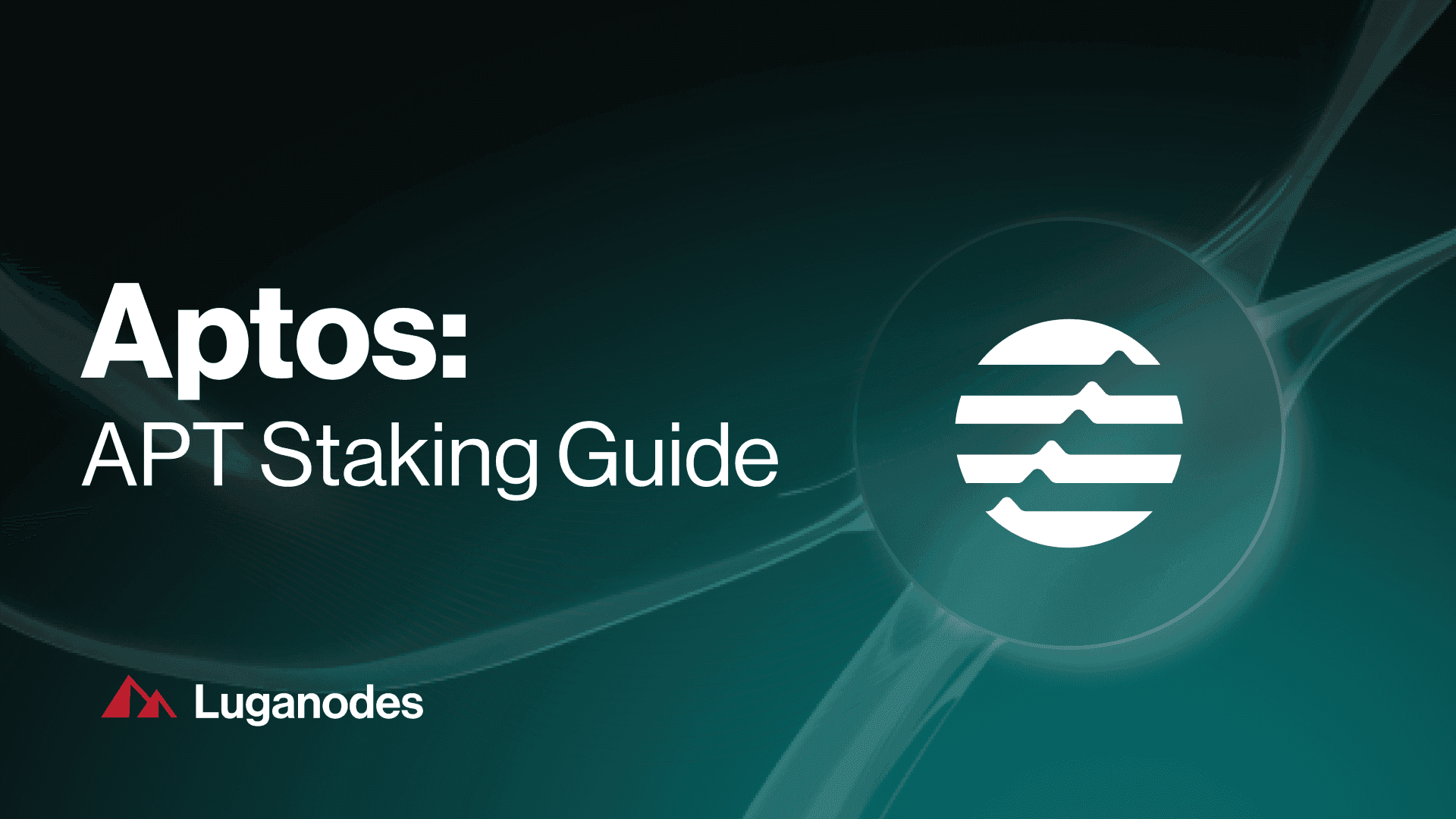
Published on
April 20, 2023
Introduction:
Aptos is a layer 1 blockchain built with the Move programming language. It promises users increased scalability, reliability, security, and usability, with low transaction costs.
In this guide, we’ll show you how to delegate your $APT tokens with Luganodes and start earning rewards in a few simple steps.
Validator Details:
Validator Name: Luganodes
Validator Address: 0xff3e9c10dd3781a1e0750a75ae9e5b04133cd7e8ca18b9936ffcf3b2a2538a49
Blockchain Explorer Link for the Validator: https://explorer.aptoslabs.com/validator/0xff3e9c10dd3781a1e0750a75ae9e5b04133cd7e8ca18b9936ffcf3b2a2538a49?network=mainnet
Unbonding Period:
- Unbonding period is a timeframe in which the funds are locked when you unstake
- The validator unlock period is 30 days, but the timing follows from when the delegation pool is initiated.
- Depending on when in the cycle you choose to unstake your APT, it could be as little as a few hours, or up to 30 days
Step-by-Step Staking Guide:
Step 1 — Set up your Aptos Wallet
- You can use either of the APTOS compatible wallet, but for this guide we’ll be using one of the most popular wallet, Petra Aptos Wallet.
- Head over to this link to install the chrome extension

- After adding the extension, creat a new wallet or import the existing one and make sure it has at least 11.1 $APT in it (11 $APT is the minimum delegation amount required, plus about 0.1 to compensate for transaction fees)
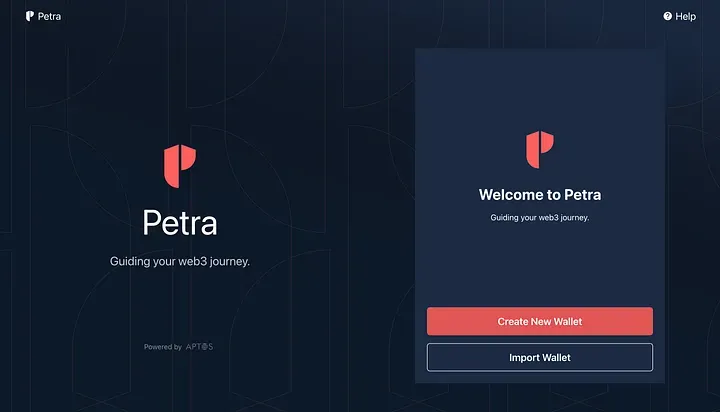
Step 2— Connect your wallet to Aptos Explorer
- Head over to the Aptos Mainnet Explorer and connect to your Petra wallet


Step 3 — Stake with Luganodes
- Under the Validators section, head over to Delegation Nodes and choose the operator with name Luganodes or operator address 0xb2f23993fc7b32567cb614c7d31907242a63d5a82aea5c0f22ff4aaed0a557c3

- Select stake
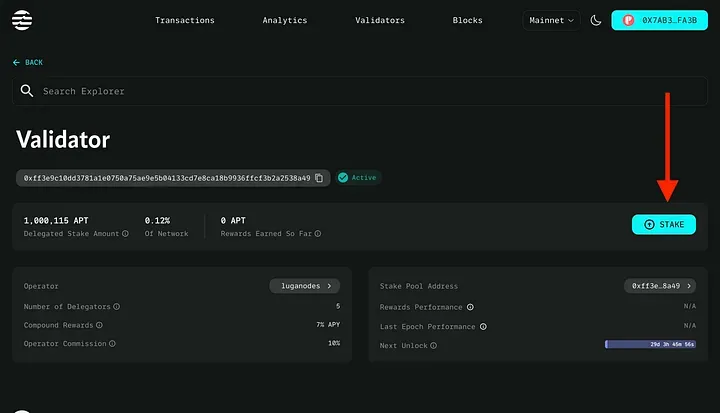
- Enter the amount of $APT you want to stake (Should be more than 11) and confirm the delegation
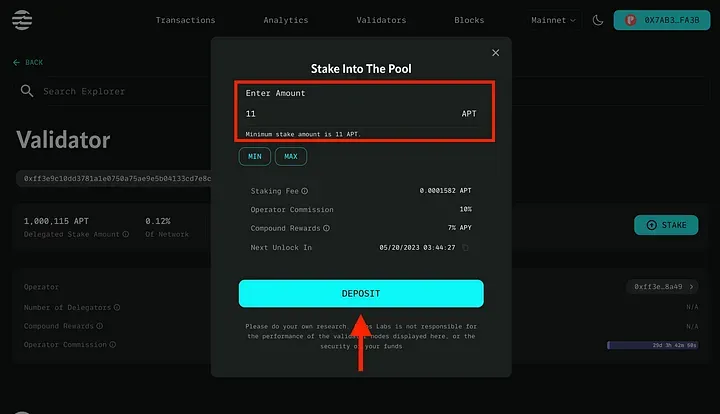
- Approve the transaction


To check your staked amount, select account under the wallet on the top right corner
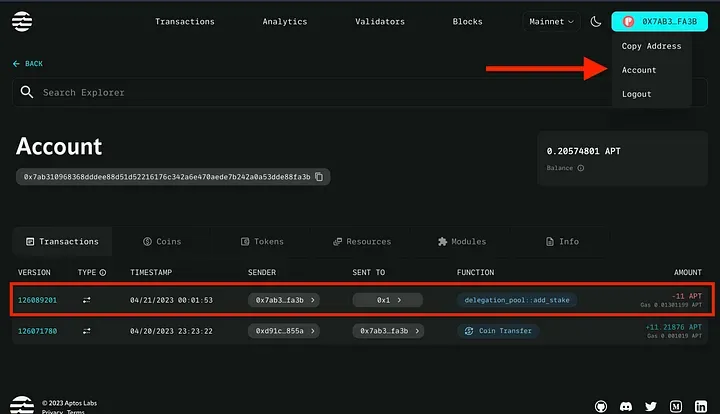
Step-by-Step Unstaking Guide:
Step 1 — Head over to Aptos Explorer and log in with the same wallet and credentials you used in the staking process above
- Under the validator section, in the Delegation Nodes you will be able to see “My Deposit” besides your validator, select the validator

Step 2 — Initiate Unstaking process
- Under My deposits, you can check your deposit/ staking status and choose to unstake your assets
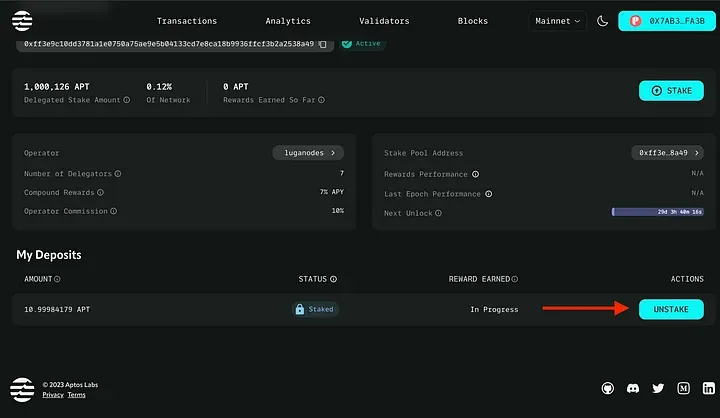

- Now select the amount of $APT you want to unstake and click on Unstake

- Confirm the transaction

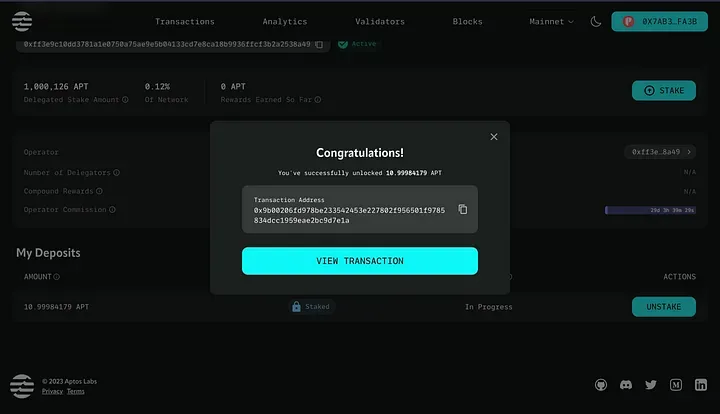
Step 3 — Withdraw after the unbonding period
- Head back to the validator you staked your $APT with after the unbonding period is over to withdraw your stakes
- Validators>Delegation Nodes>Luganodes>My Deposits

For more details head over to Aptos docs or reach out to us on Twitter
About Luganodes
Luganodes is a world-class, Swiss-operated, non-custodial blockchain infrastructure provider that has rapidly gained recognition in the industry for offering institutional-grade services. It was born out of the Lugano Plan B Program, an initiative driven by Tether and the City of Lugano. Luganodes maintains an exceptional 99.9% uptime with round-the-clock monitoring by SRE experts. With support for 45+ PoS networks, it ranks among the top validators on Polygon, Polkadot, Sui, and Tron. Luganodes prioritizes security and compliance, holding the distinction of being one of the first staking providers to adhere to all SOC 2 Type II, GDPR, and ISO 27001 standards as well as offering Chainproof insurance to institutional clients.
The information herein is for general informational purposes only and does not constitute legal, business, tax, professional, financial, or investment advice. No warranties are made regarding its accuracy, correctness, completeness, or reliability. Luganodes and its affiliates disclaim all liability for any losses or damages arising from reliance on this information. Luganodes is not obligated to update or amend any content. Use of this at your own risk. For any advice, please consult a qualified professional.